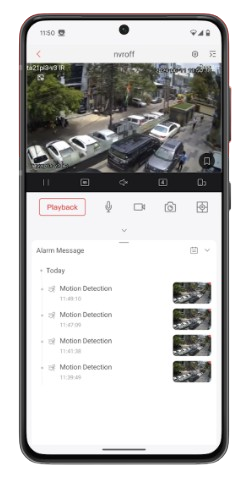GCMOB Surveillance Utility App
gCMOB is a free real-time surveillance app that allows you to view and control security footage from your CP PLUS DVR, NVR, IP Camera, or Video Door Phone. It is really secure to use this app. It has been peer-reviewed by surveillance professionals, and you will see that it contains no malware.
- No credit card required!
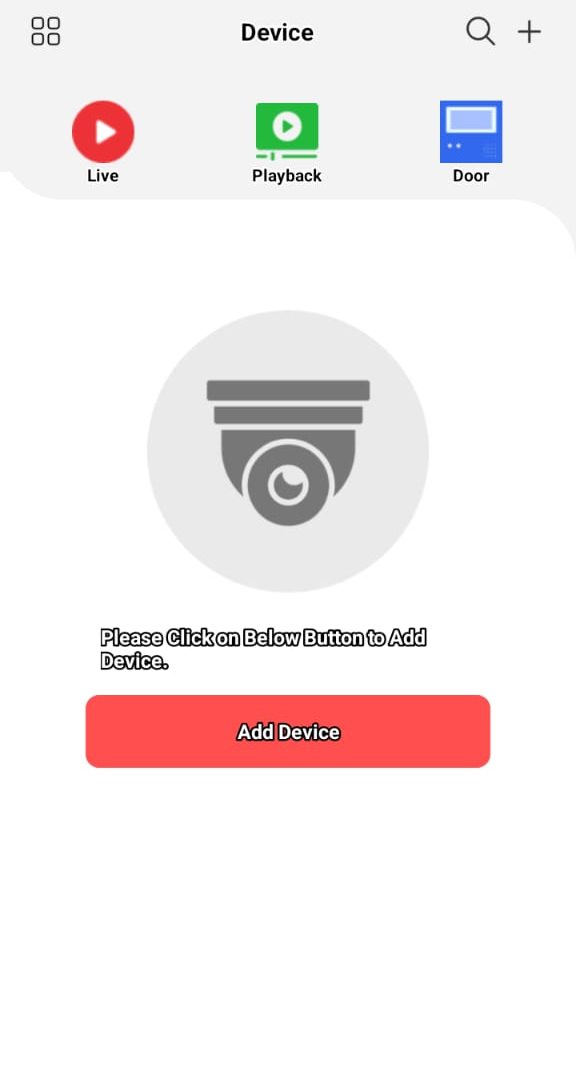
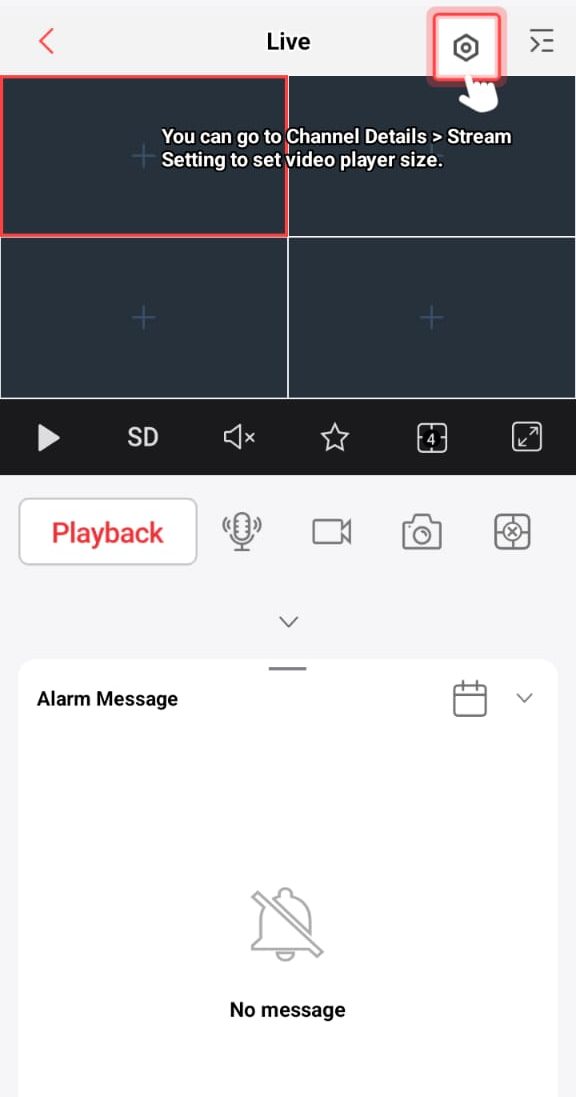
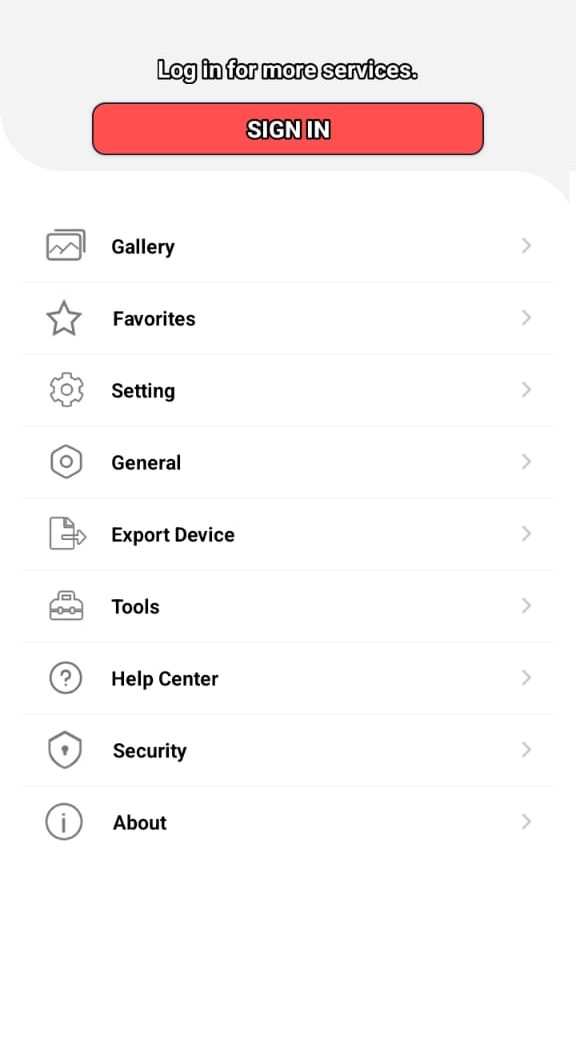

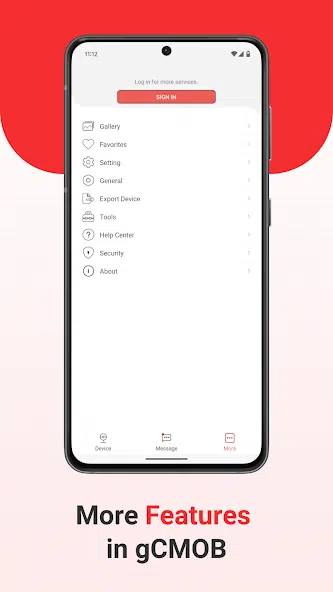
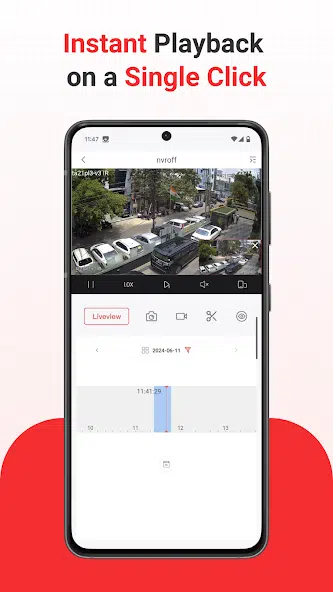
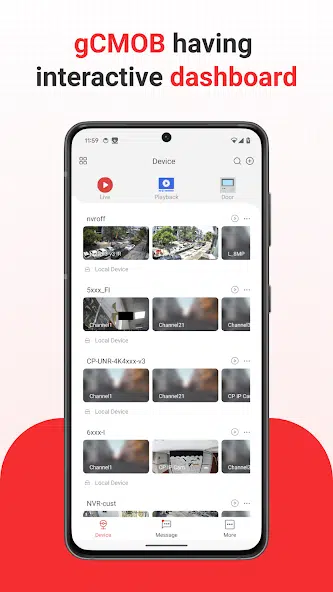
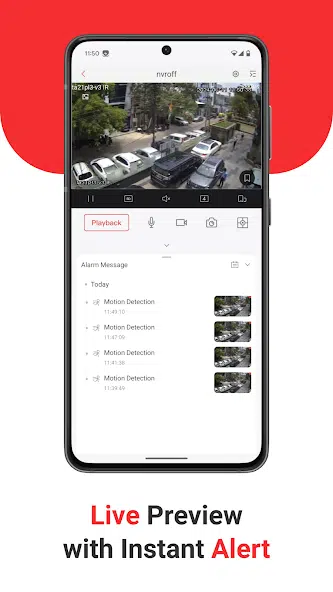
What is GCMOB?
GCMOB is a cutting-edge mobile application that enables users to access live surveillance streams from their security cameras on their mobile phones and tablets. [Compatible with most security systems, GCmob features real-time access, playback functions, and smart notifications, ensuring that you’re never missing out.
- Access live video feeds from multiple cameras
- Receive motion detection alerts
Remotely control PTZ (Pan-Tilt-Zoom) cameras - Store and retrieve recorded footage
- Securely share access with trusted individuals
- Monitor in high-definition video quality
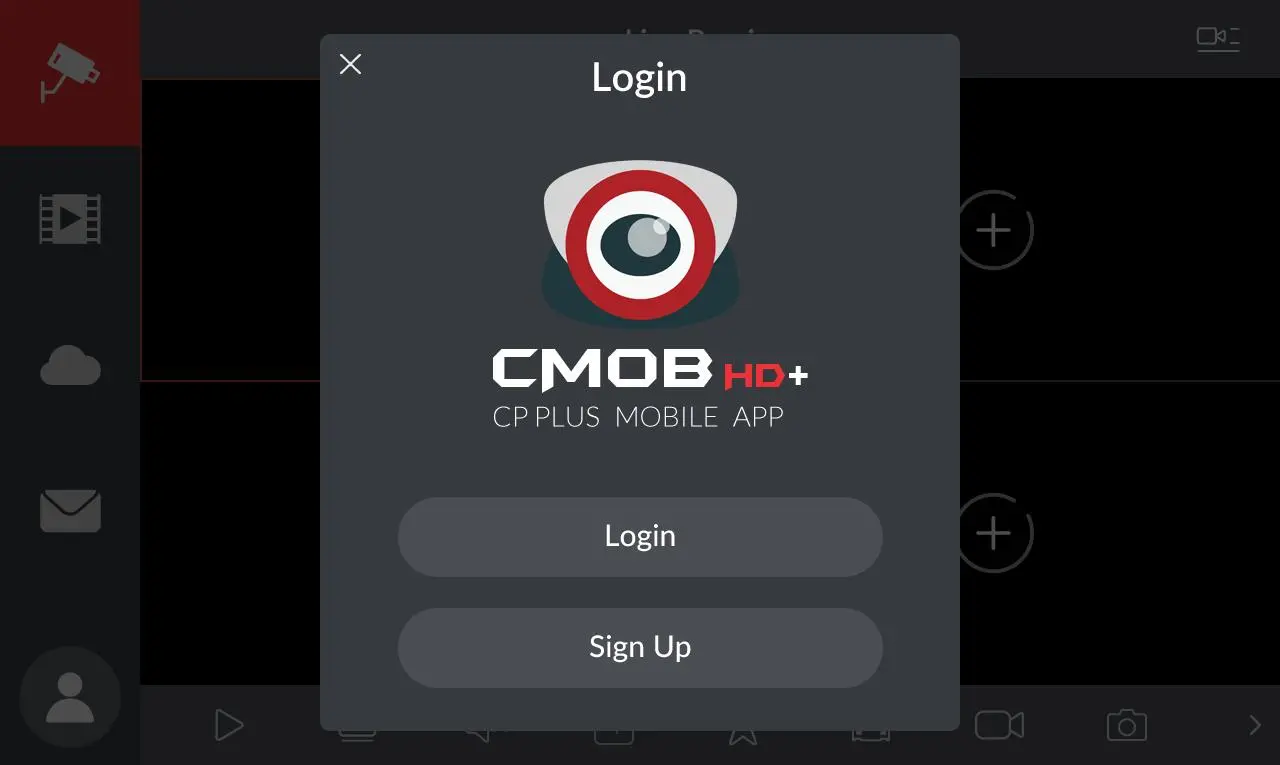
Why Choose GCMOB?
Here are Some Reasons that's Why you Should use GCMOB.
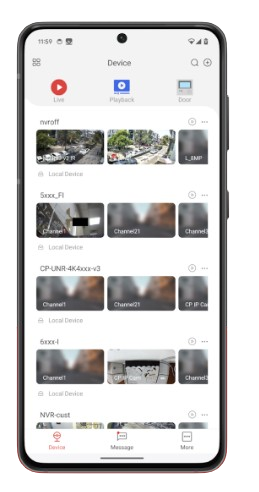
GCMOB Downloads
GCMOB has been downloaded by millions of people worldwide, making it one of the most trusted surveillance applications available today. GCmob is becoming increasingly popular due to its high reputation for dependability, security, and ease of usage.
What our customers say
Customers rave about our App! Read what they have to say and see how it can help you.
Hello The application is excellent, but there is one feature that could be added to make it even more helpful: I have eight cameras set up and I want to grant access to someone else, but I only want to grant access to four of them, not all of them. There isn't a feature that allows access to a limited number of cameras instead of all of them; perhaps you could add password protection for each channel or something. If you can, please check into this.

Nisha Singhania
IT MarketerI have been using this app without any problems for around six or seven years. The most recent version works well after frequent use, but it lacks a dark mode and the cameras don't show up in the serial number when they are selected. They become confused. Unlike the video playback option, screenshots taken within the app do not have a save option.

Syed Misbahuddin
Coreporate ManagerI've tested other surveillance apps, but GCmob stands out in terms of usability and functionality. The real-time notifications and high-quality streaming provide me with peace of mind, as I can monitor my home security at any time. The app's structure is simple, allowing even non-technical users like my parents to navigate. The option to remotely control several cameras is an added benefit, making GCmob my first choice for home security monitoring!

Balvinder Kaur
SEO Agency CEODownload gCMOB for PCs, Laptops, and MACs.
We recommend that you download gCMOB for PC for Windows 7/8/10 and macOS. gCMOB for PC is downloadable software that allows you to monitor your CCTV cameras from your computer. The gCMOB web program allows you to connect your CCTV cameras to your PC or Mac. CP Plus, one of the world’s leading CCTV camera brands, provides an exceptional solution. The gCMOB program for PC allows you to set up CCTV cameras on your computer or laptop for surveillance reasons.
Do you want to download gCMOB for your laptop? You can get it for free on Windows 7, 8, 10, and Mac.
You must first download Gcmob APK to your PC using the URL provided for CP Plus CCTV cameras. This app requires a special setup. We also show you how to connect your CCTV camera to Gcmob for Windows 10. Download gCMOB for PC and follow the instructions to guarantee that your CCTV cameras are on your PC. Before taking any action, let’s learn more about gCMOB for PC.
Download gCMOB for PC.
Download the CP Plus gCMOB software for PC. Download the configuration file from the provided link and save it to your computer. The configuration file will be in compressed format. You must first extract the file before proceeding to the gCMOB login.
What is gCMOB Download for PC exactly?
GCMOB cameras are among the most useful apps for viewing CCTV on your PC. Use the gCMOB app for PC to watch and control your DVR/NVR, HD cameras, or IP cameras. The gCMOB application is a useful tool for managing your CCTV camera systems on Windows or Mac. This software is authorized by CP Plus, so you don’t have to worry about its originality. Download and install the gCMOB login for PC, then set up your CCTV cameras on your PC or Mac.
The following are the key features of gCMOB for PCs:
This DVR monitoring program includes several amazing features. This software allows you to monitor and manage your CCTV cameras from your computer. It allows you to adjust playback, camera image, and network settings.
- Live monitoring of CCTV cameras.
- You can view the CCTV camera playback.
- Possibility Control systems include motion sensors, detectors, and so forth.
- User Control for searching gCMOB for PC.
- You can handle your PTZ cameras using the gCMOB for Windows.
GCMOB Configuration Guide for Windows
GCMOB for Windows. We will demonstrate both methods for connecting the cameras to the PC. For the first method, we will use the official program provided by cp-plus. In the second step, we use a free emulator to run the mobile app on your computer. There are two approaches for connecting your CCTV cameras to your PC utilizing this search
Step 1: Install the search gCMOB for Windows.
Navigate to the Download file, right-click the gCMOB file, and select “Run as administrator”. Now, the system requests your permission to install gCMOB. Simply allow by pressing the “YES” button. Then the installation process will begin. The installation process will begin with the first screen. Push the “Next” button.
Now you must select some alternatives. KVMS Pro is the primary software. The second option (Storage Services) involves configuring your PC and distant server to store recordings. Connect “KVMS Pro” and select the “Next” option.
Now, the gCMOB Pro installation process will begin. Wait for the installation to be completed.
Click the “Run KVMS Pro” option, then the “Finish” button. Your software is now ready for use.
Step 2: You must log in to gCMOB Pro on your PC.
After installing gCMOB Pro for Windows, a new screen appears seeking your password. On this computer, you must choose a gCMOB Pro password. Put in your selected password and confirm it. Password strength should be muscular. Now, select the Auto-login option and press the “Next” button.
A new screen prompts you to select and answer several questions. The questions and answers allow you to forget the password for the gCMOB PRO for PC. Choose and respond carefully to these questions. Finally, press the “Finish” button.
3 Step: To add a device into gCMOB Pro for PC
After installing the program, you can connect your CCTV cameras to your PC by following the steps below. The following screen will appear as shown below. Now click on the “Devices” and the “+Add” button.
Then a new window appears, requesting device details. Fill it correctly according to your mobile device. Here, I used the “IP/Domain” Method to add, but you can choose alternative options based on your needs. Enter your device’s username and password. After filling out all of the information, click the “Add” button.
After you add your device, it will appear in the device details area of gCMOB for PC. To access gCMOB’s control panel for Windows, click “New”.
Step 4: Live monitoring of your CCTV cameras
To navigate to the Live View area, click the “Live View” button.
To view your device’s name, click on the default group. Double-click it to access all cameras via gCMOB for PC.
What’s New in gCMOB APK 3.2.7 (July 2025 Update)
The latest gCMOB 3.2.7 update focuses on stability, security, and device compatibility. Below are the key improvements:
✅ STQC Device Compatibility – Now fully supports STQC-certified devices for smoother integration and extended hardware support.
✅ Improved Security – Enhanced data protection and stronger encryption for a safer remote monitoring experience.
✅ Better Reliability – Bug fixes and performance tweaks reduce app crashes and connection failures seen in earlier versions.
✅ Optimized Live View & Playback – Provides a more stable and seamless streaming experience across multiple camera channels.
✅ General Performance Enhancements – Faster load times, smoother PTZ controls, and improved notification delivery.
Release Date: July 28–29, 2025
Latest Version: v3.2.7
FAQ - Frequently Asked Questions
Get answers to your questions about our awesome app! Learn more and explore its features now.
Can I access GCMOB from multiple devices?
Yes, you may log in and access your GCmob account from various smartphones and tablets, ensuring consistent monitoring across all platforms.
Does GCMOB support cloud storage for video recordings?
Yes, GCmob provides both local and cloud storage options for safely storing and retrieving video recordings later.
How can I improve video streaming quality on GCMOB?
To get the best video quality, make sure you have a solid internet connection and use the app's HD settings.
Is GCMOB compatible with smart home systems?
Yes, GCmob works with a variety of smart home security systems, offering users a more complete monitoring experience.
Can I schedule recordings on GCMOB?
Yes, you can create customized recording schedules based on your preferences and requirements.
What should I do if my GCMOB app is not connecting to my cameras?
Check your internet connection, turn on your camera, and double-check your app settings to confirm they are configured correctly.
How secure is my data with GCMOB?
GCmob uses end-to-end encryption and secure login procedures to safeguard your video streams and personal information.
Is GCMOB free for Windows 7, 8, 10, and Mac?
GCMOB is available for free download on these operating systems.
Is GCMOB easy to use?
Absolutely. We built gCMOB with a simple interface for easy navigation.
Can I monitor my property in real time with GCMOB?
GCMOB gives you access to real-time video feeds from your surveillance cameras.
Does GCMOB offer remote Playback?
Yes, you may view previous recordings with gCMOB.
Will I receive notifications from GCMOB?
Yes, gCMOB offers quick notifications to increase security.
GCMOB compatible with Mac devices?
GCMOB is Mac-compatible, therefore it is available to a wide range of users.
Download the gCMOB APK for Android to remotely monitor and operate your CCTV cameras and security systems. It works with CP PLUS DVRs, NVRs, and IP cameras to provide real-time video streaming and control.
Read latest from blog
Stay in the know! Read our latest news from the blog
for up-to-date information.