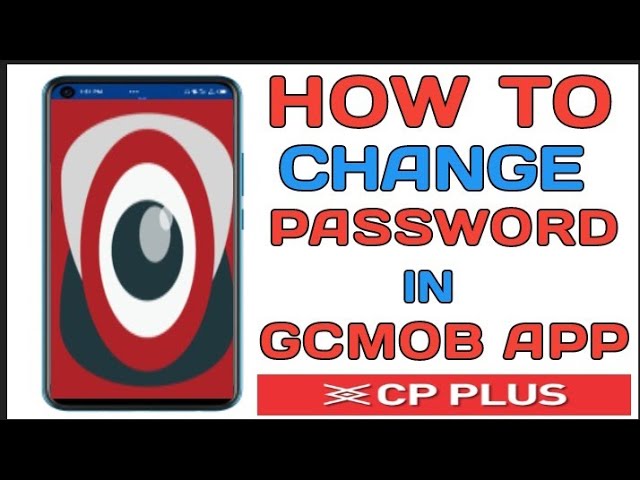There is no doubt that in the hyper-connected era we live in, smartphones have turned out to be an irreplaceable source of our most personal data. They are on their phones, with the details on where to find our banks, photos, and other information about our lives, what we speak to on phones, and the places we frequent. When we are more and more depending on our smartphones to take care of our home security, monitoring our home through live streams, receiving alerts, the security of the data stored on our smartphones, where we check live streams, receive alerts, is of paramount importance. What would happen when your phone gets tampered with when you are not in town when you have the hope that you would be safe at home? This article will take you through all the elaborate procedures on how you can strengthen your phone personal data so that it is well guarded especially when you are using it as a major home watchdog.
The Dual-Edged Sword: Convenience and Risk
Being able to look into your house and check what is going on through your smart phone is unmatched convenience and security. You are able to see whether your property, pets or loved ones are good, no matter where you are in the world. But it is this ease of use that creates a possible point of weakness. When your phone gets in the wrong hands or gets broken through malware, an attacker not only gets access to your personal data, but he also may end up having control of your home security system. Consider a situation in which a bad actor accesses your personal pictures and, in the meantime, disabled your alarm system or opened your smart locks. This renders high-security phones an essential part of life today.
Layering Your Defenses: A Multi-Pronged Approach
Securing your phone requires a layered approach, addressing various potential entry points for unauthorized access. Here’s a breakdown of essential security measures:
1. Strong Screen Lock: The First Line of Defense
The pillar of security of your phone is good screen lock. Do not set the type of PIN that can be easily guessed (ex. 1234, year of birth) or a pattern. Choose a complicated PIN (at least six figures), tough password (a blend of upper case and lower case letter, number, symbols) or biometrics identifiers, (fingerprint or face recognition). Make sure that biometric unlock is strong and think of adding other security options such as to enter a PIN when a limited number of unsuccessful biometric logins have been tried.
2. Keep Your Software Updated:
Many updates to applications and your phone model are usually security patches, something that the manufacturers and developers of these applications release to remedy recent security breaches. You need to ensure that you frequently update your operating system and all the applications that are installed, to guard against the known threats. wherever possible enable automatic update so that you are always up to date in terms of security enhancement.
3. Practice App Hygiene:
Be careful of the apps you install and give them access. Install apps only on applications available at official app stores (Google Play Store or Apple App Store) which have certain degree of security check. It is advisable to read through requests being made by an app before installing it. Does an app as a flashlight actually need access to your microphone or contacts? ͡ Avoid applications in which the requested permissions are not corresponding to their operational needs. You need regularly check the apps which are installed and delete those you do not use anymore, or those which appear suspicious.
4. Secure Your Accounts with Strong, Unique Passwords and Two-Factor Authentication (2FA):
Your phone is usually connected to your online accounts and may be accessed once your phone falls in bad hands. Create powerful one of a kind passwords that you use on every account of yours, particularly those profiles that do have exciting information in them, such as financial, mail and social media. Enable a two-factor authentication (2FA) where possible. 2FA is an additional security step, which is sent to a device and you enter along with your canonical password when you want to use a different device to log into an account. This considerably decreases the probability of unwarranted use even in the event that the password associated with your account gets stolen.
5. Encrypt Your Data:
The majority of smartphone devices sold today have in-built encryption, which scatters your texts such that they cannot be read by others after accessing your handset physically. Make sure encryption is switched on with your phone. This option is normally available within the security settings of your phone.
6. Be Cautious on Public Wi-Fi:
Most Wi-Fi networks tend to be insecure thus allowing your data to be intercepted. It is better not to log in to an important account or get personal information such as banking information when using the free internet connection of pubs or trains. In the case that you need to be on a public Wi-Fi, it is advisable to use a Virtual Private Network (VPN), it encrypts your internet data transfer and gives a protective tap on your information delivery.
7. Secure Your Home Monitoring App:
Also, make sure that your home security monitoring app is well-protected itself (i.e. has a unique custom passphrase and two-factor authentication, where possible). Check your privacy settings of the app and know how the data is saved and handled by the app. Pear away applications that demand permissions you do not need.
8. Utilize a “Photo Lock” App for Sensitive Images:
Highest level of security: If you really want a specific photo or video to be well guarded, you may want to use a special photo-locking app or a vault application. These apps have an encrypted and password-locked zone in your phone and where one can keep his or her personal media. In many cases, the apps are installed as utility apps (such as a calculator or file manager) as a means of concealment as well.
Example: Using a Photo Lock App (General Steps)
While specific steps may vary depending on the app you choose, the general process for using a photo lock app often involves:
- Downloading and Installing: Search for “photo vault,” “private photo album,” or similar terms in your app store and choose a reputable app with good reviews.
- Setting Up a Secure PIN/Password: Upon first launch, the app will prompt you to create a strong, unique PIN, password, or pattern that will be used to access the vault.
- Importing Photos and Videos: You can typically import media from your phone’s gallery into the secure vault. The app may offer options to delete the original files from your gallery after importing.
- Accessing the Vault: To view your hidden media, you’ll need to open the photo lock app and enter your secure PIN/password.
- Additional Security Features: Many photo lock apps offer additional security features such as decoy vaults (a fake vault with different media), break-in alerts (capturing a photo of someone trying to access the vault with the wrong credentials), and cloud backup for your encrypted media.
9. Enable “Find My Device” Features:
The vast majority of smartphone devices have functions such as Find My Device (Android) or Find My iPhone (iOS). Turn on the capabilities to enable you to trace your phone, lock it or delete all the information on it in case it is stolen. This will help to avoid unwanted access of your data in this case.
10. Be Aware of Phishing and Social Engineering:
Suspect any suspicious mail, text messages, or calls that attempt to fool you into losing your personal details or following malicious links. Your attackers will bet on phishing and social engineering in order to access your accounts or get malware on your device. On the responses to unsolicited requests, never relay any of your passwords or any information of that nature.
Conclusion: Proactive Security for Peace of Mind
The personal data on your phone is a process to be ever engaged in in order to keep it safe. These security measures can be more than enough to cut to the minimum the chance of someone getting into your hands sensitive information despite the fact that you may be actively using your phone as your security monitoring system in the house. By doing so not only your digital life will be secure, but also the safety and privacy of your house and the people you care about. It is not something totally recommended to be done, but required in this globalized world so that, you will be at peace of mind and safeguard whatever is becoming dear to you.